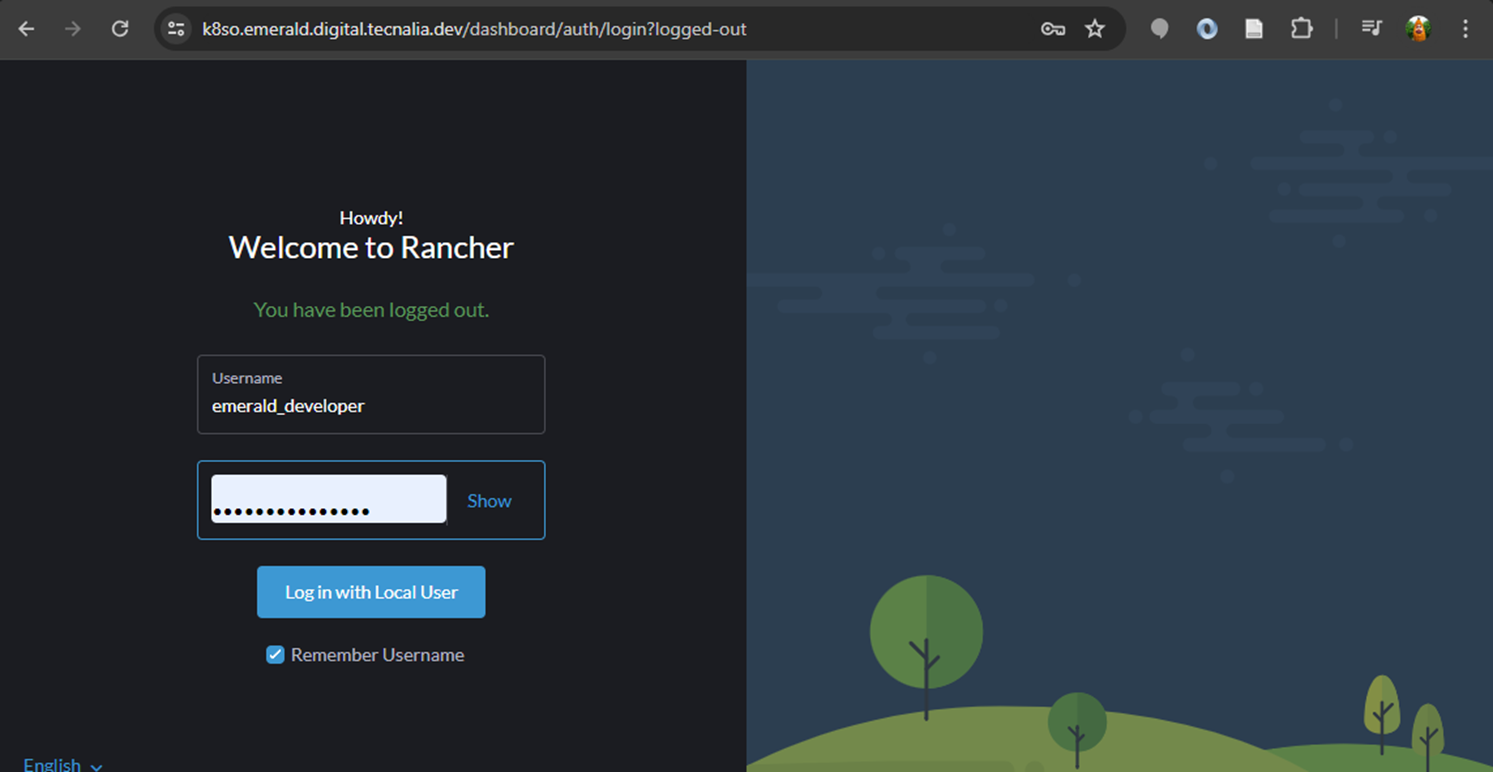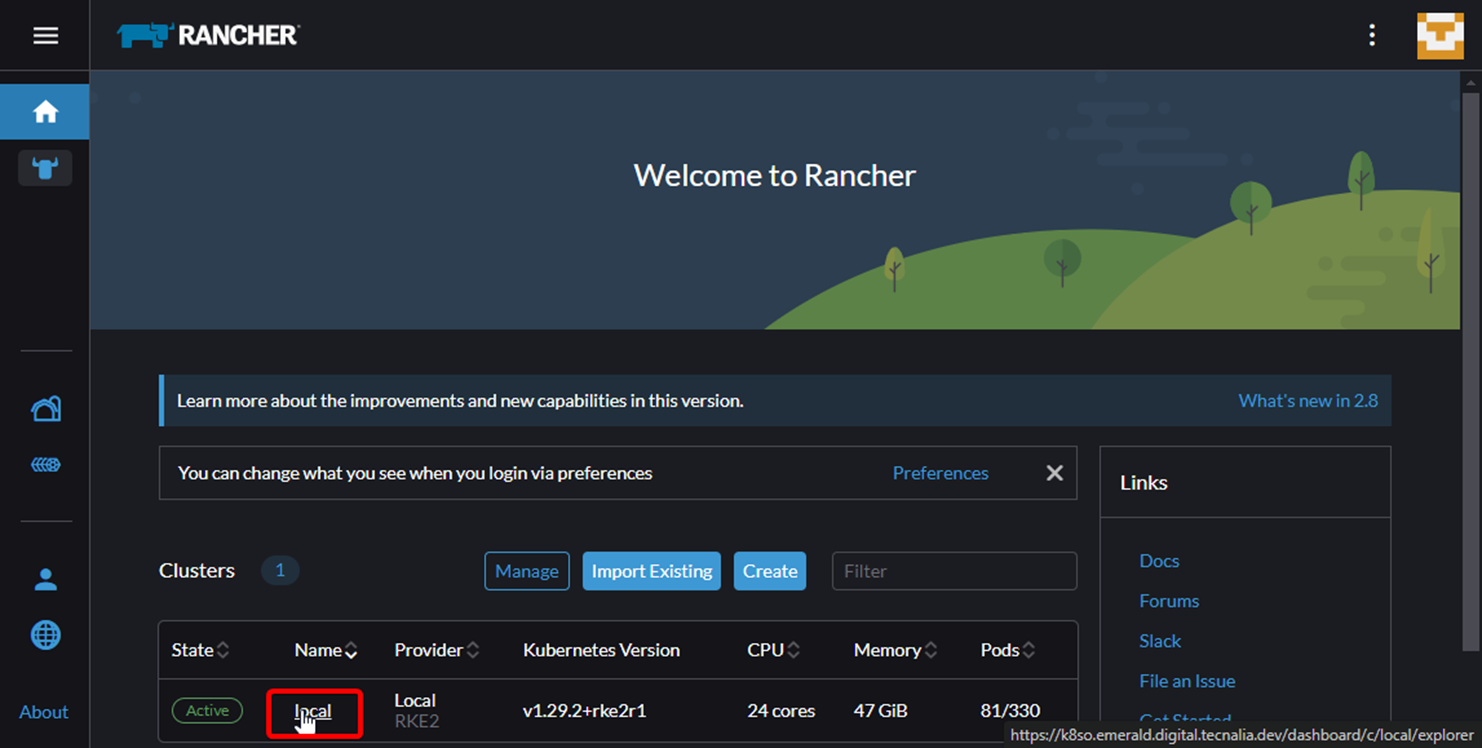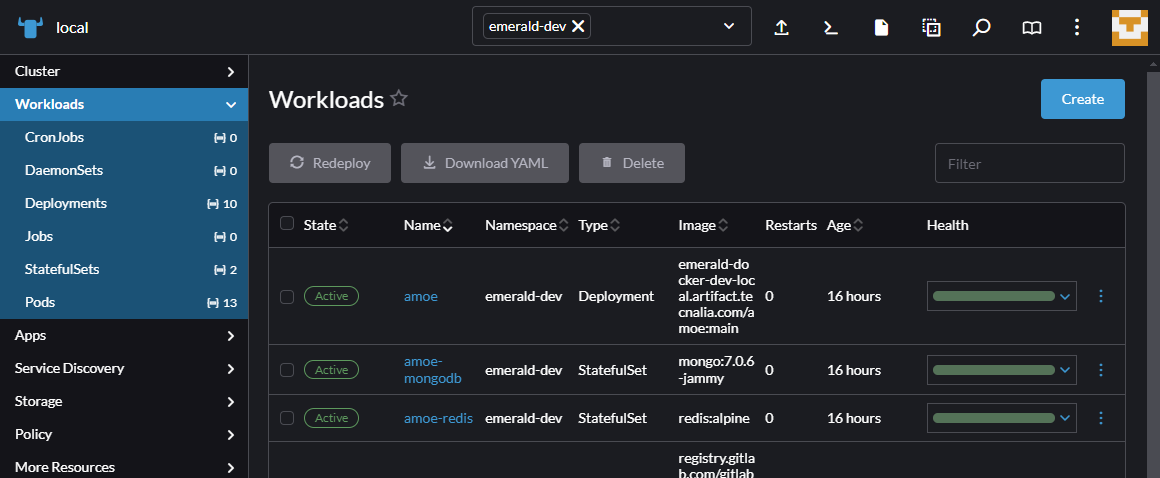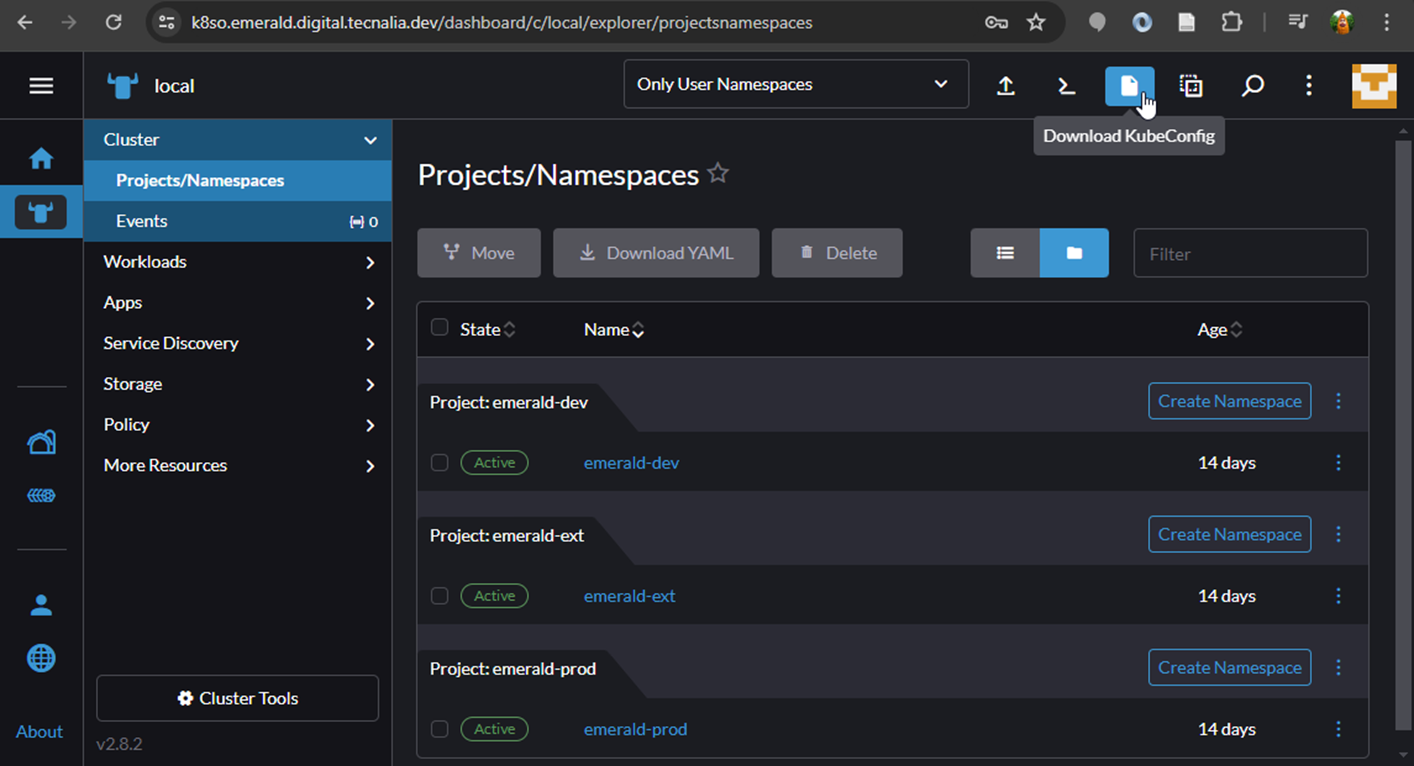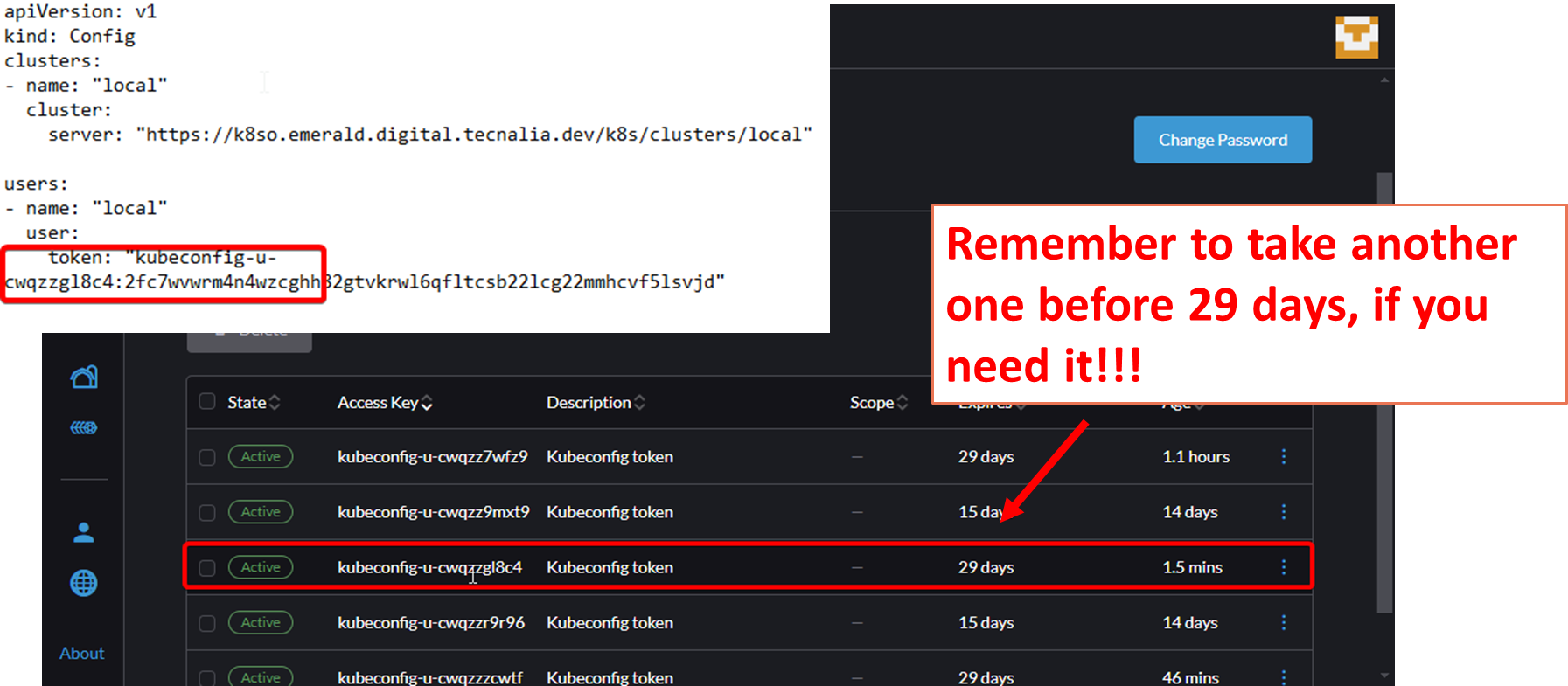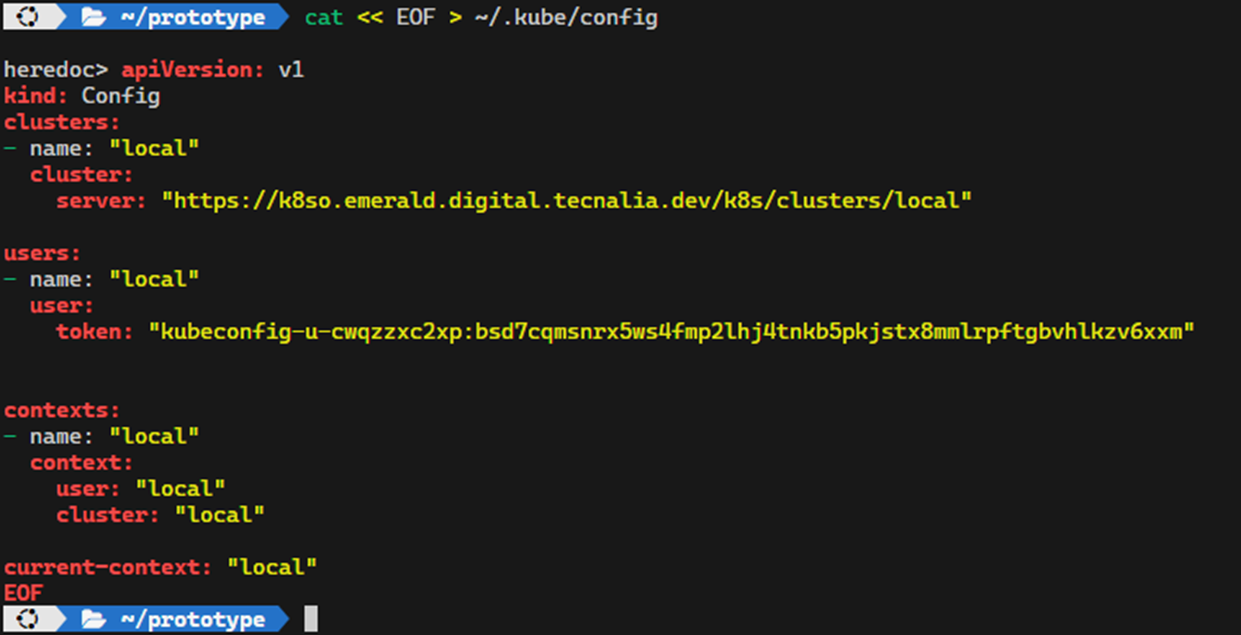-
Benguria Elguezabal, Gorka authoredBenguria Elguezabal, Gorka authored
Component Troubleshooting
Components may fail for different reasons. In this guide, we will show you how to troubleshoot in the kubernetes cluster.
Table of contents
Accessing the kubernetes cluster
The kubernetes cluster includes a rancher server that allows you to access the kubernetes cluster. The rancher server is available at https://k8so.emerald.digital.tecnalia.dev/.
There you can access the kubernetes cluster and check the deployment of the component.
Kubeconfig
For troubleshooting in a terminal with kubectl, you need to download the kubeconfig file.
To get the kubeconfig login into kubernetes https://k8so.emerald.digital.tecnalia.dev/ and download the kubeconfig. Be aware that the kubeconfig is valid for one month.
The kubeconfig should be stored in the ~/.kube/config file.
cat << EOF > ~/.kube/config
<content of the kubeconfig file>
EOFkubectl config get-contexts
kubectl config use-context localThe above is valid for one kubernetes cluster. If you have more than one kubernetes cluster, you can store the kubeconfig in different files and use the KUBECONFIG environment variable to select the kubeconfig file.
Logs
Logs of a pod of a can be accessed using the rancher UI or the kubectl command.